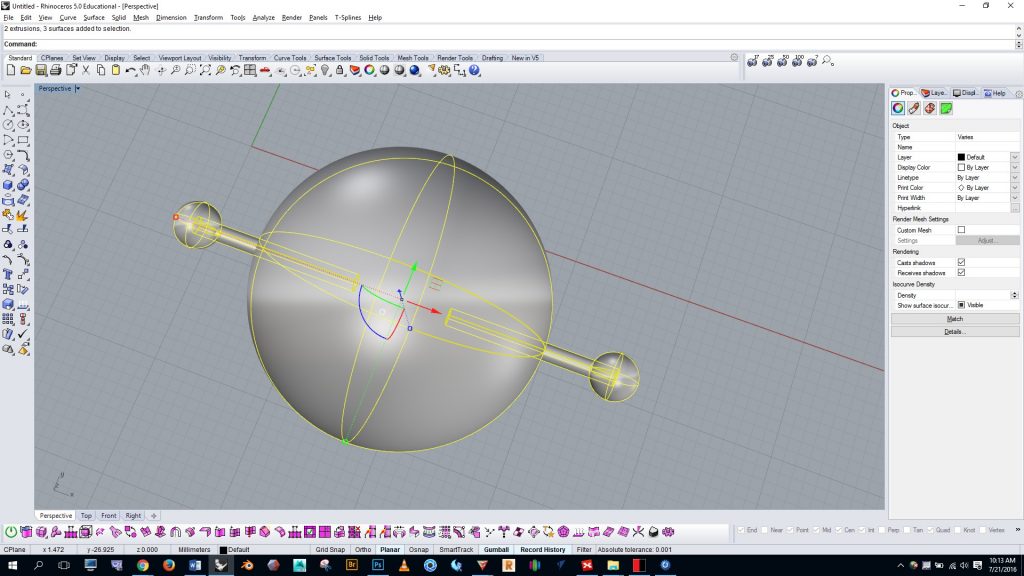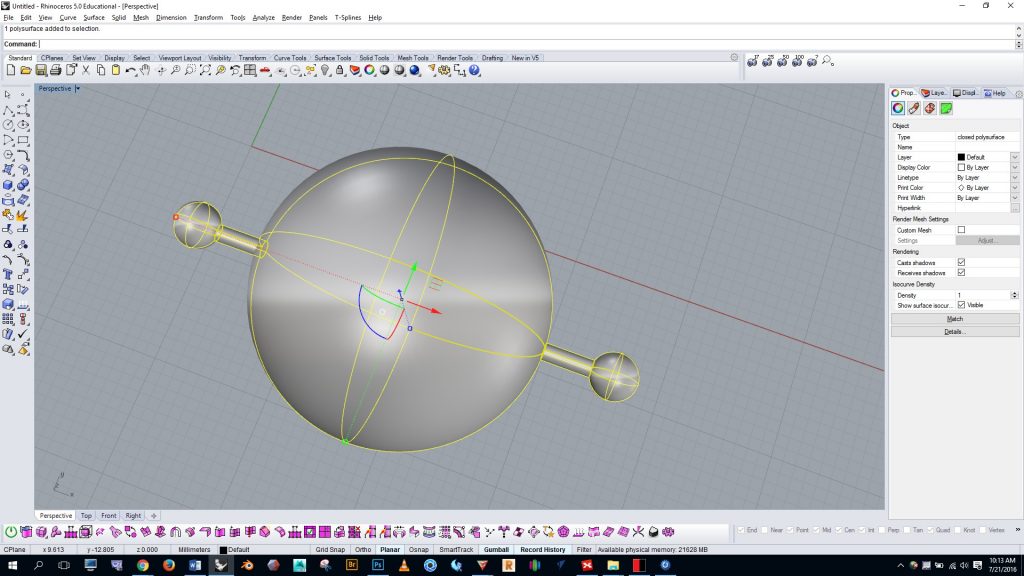Make one single solid part. In Rhino we often design forms using many different solids and surfaces that intersect each other. During the design process, keeping things separate makes it easier to make changes, but when it comes time to print the design we need to join everything together into one single solid part. This is because overlapping solids (as shown below) will sometimes cause the printer to create a hole where the form should be solid.
As you prepare to 3d print your project, you’ll want to boolean and/or trim and join the whole model together into single unified solid as shown in the example below. When we select this model, we see in the command line “1 polysurface added to selection”, which means our part is a single unified solid.
Use boolean operations and wirecut when working with solids. If you’re working with closed polysurfaces, try to avoid trimming them and use boolean operations instead– this will avoid creating open polysurfarces during the operation. Another good alternative to trimming is the “wirecut” command. Note that boolean operations and the wirecut command only work on solids.