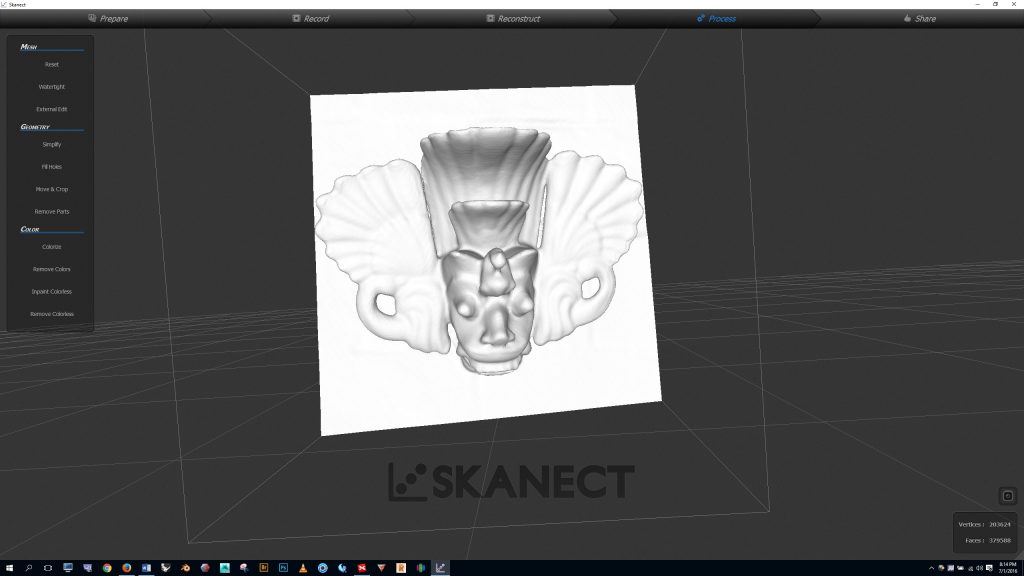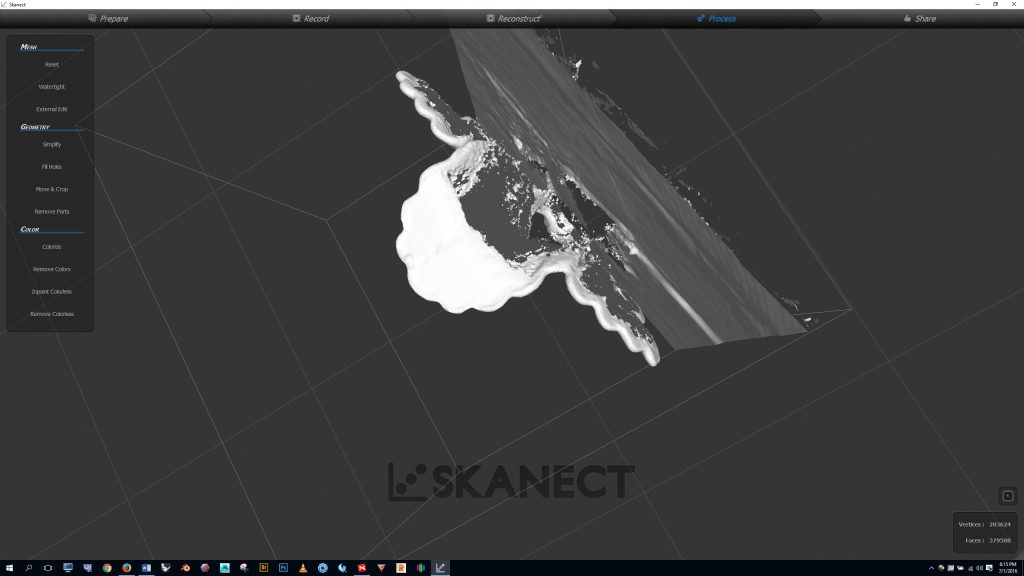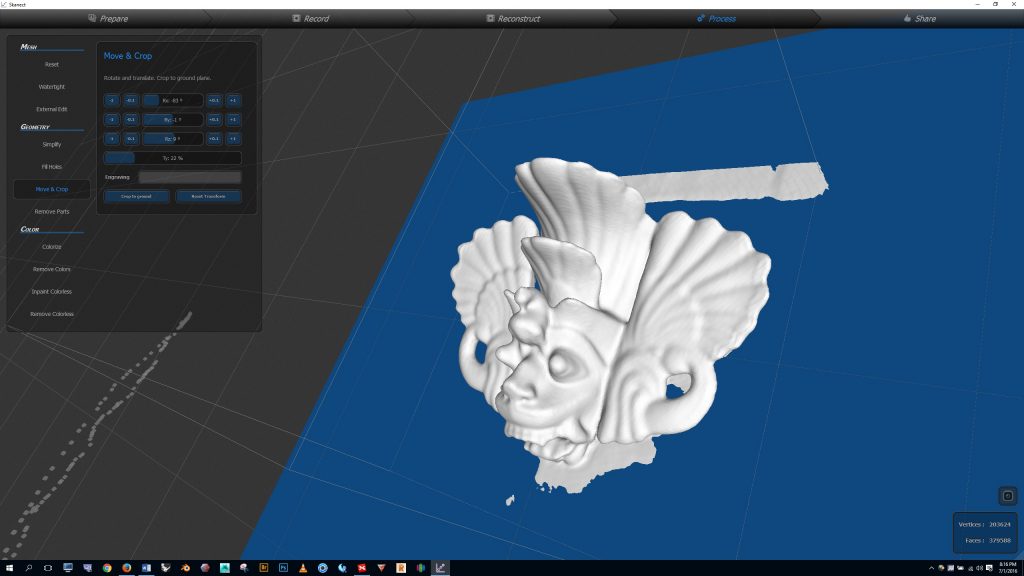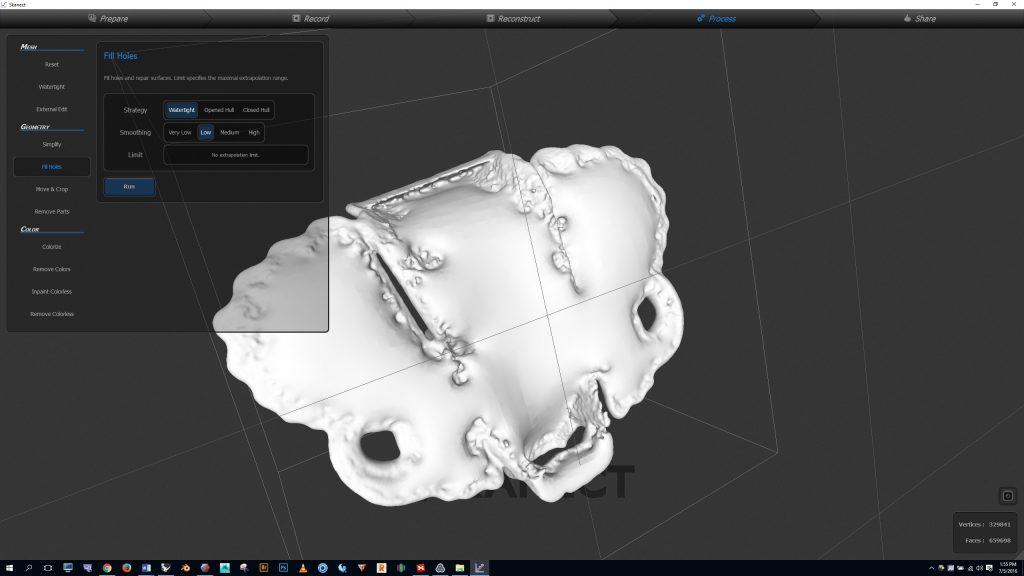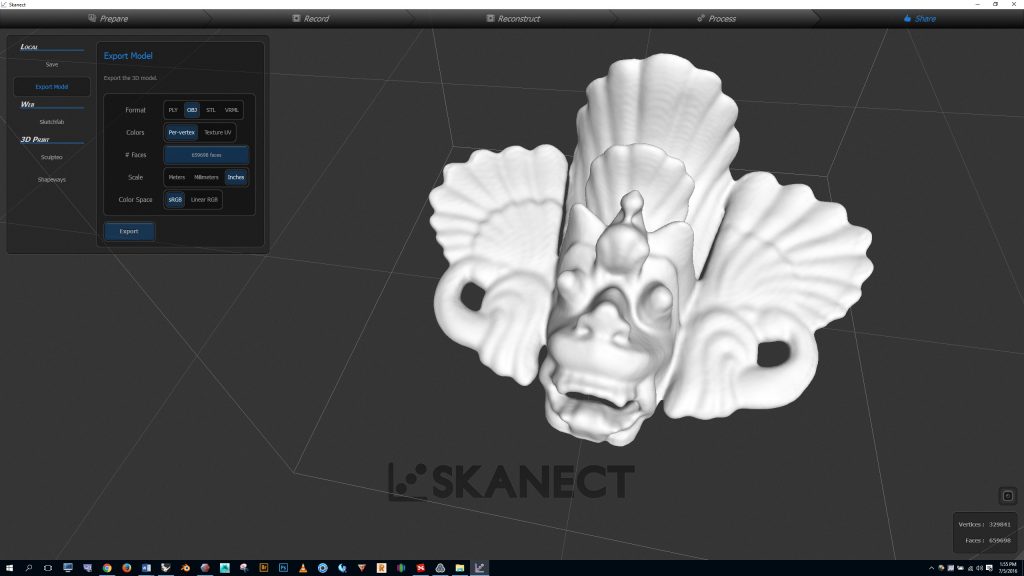USING THE KINECT IN THE MAKERSPACE TO SCAN AN OBJECT
You’ve already used the Kinect scanner to create a mesh of your own head and shoulders–this time you’ll scan something other than a person. The Kinect is optimized for large objects, so to get good results you’ll want to select something that is as big or bigger than your head and shoulders. For my example I used the Sri Lankan mask shown below. It is approximately two feet wide.
Below you can see the initial scan in Skanect.
Looking at the scan from above, you can see that because I scanned the mask while it was hanging on the wall the back of the mask was incomplete. In retrospect, it would have made things much easier if I had had a friend hold the mask up for the scan process so I could scan both the front and back.
Next I moved and cropped the wall off of the model.
Use the fill holes command to make the model a watertight solid.
Export the model as an OBJ file.